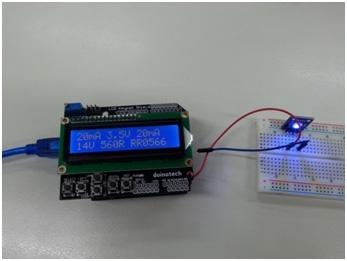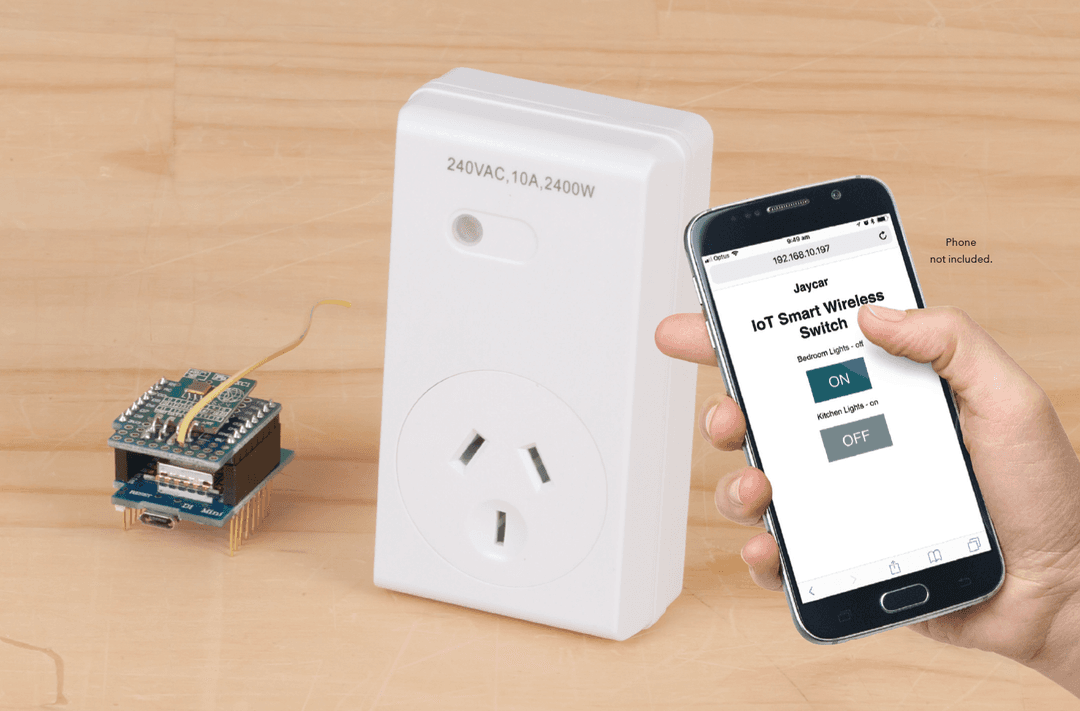Simple Duinotech Oscilloscope
Summary
This little test tool is designed to be easily put together if you need a very basic 'scope in a hurry. There's no high end specs here- the maximum sample rate is about 700 samples per second, and it's limited to the 0-5V that the Arduino analog pins can handle. Still, it's sensitive enough to pick up the 50Hz noise from mains wiring without making contact. Also includes a tone generator, so you can compare signal frequencies too.
Table of Contents
Future Improvements
There's some notes inline in the sketch as to how it can be upgraded- for example the tone frequency can be changed by changing the definition of TONE_FREQ. Gridlines can be added by changing the initial declaration of the dispdata array. The actual sample rate can be changed by changing the delay at the end of the loop function- this can be handy if you're trying to lock onto a certain frequency. If you're changing some of these settings frequently, perhaps they could be tied to an analog input attached to a potentiometer. The sample rate cannot be easily increased without totally rewriting the code, but is not impossible. Other scope features such as triggering or different vertical scales are certainly possible, but would require more input devices to set these values, which would take away from the simplicity.
Similar projects you may be interested in